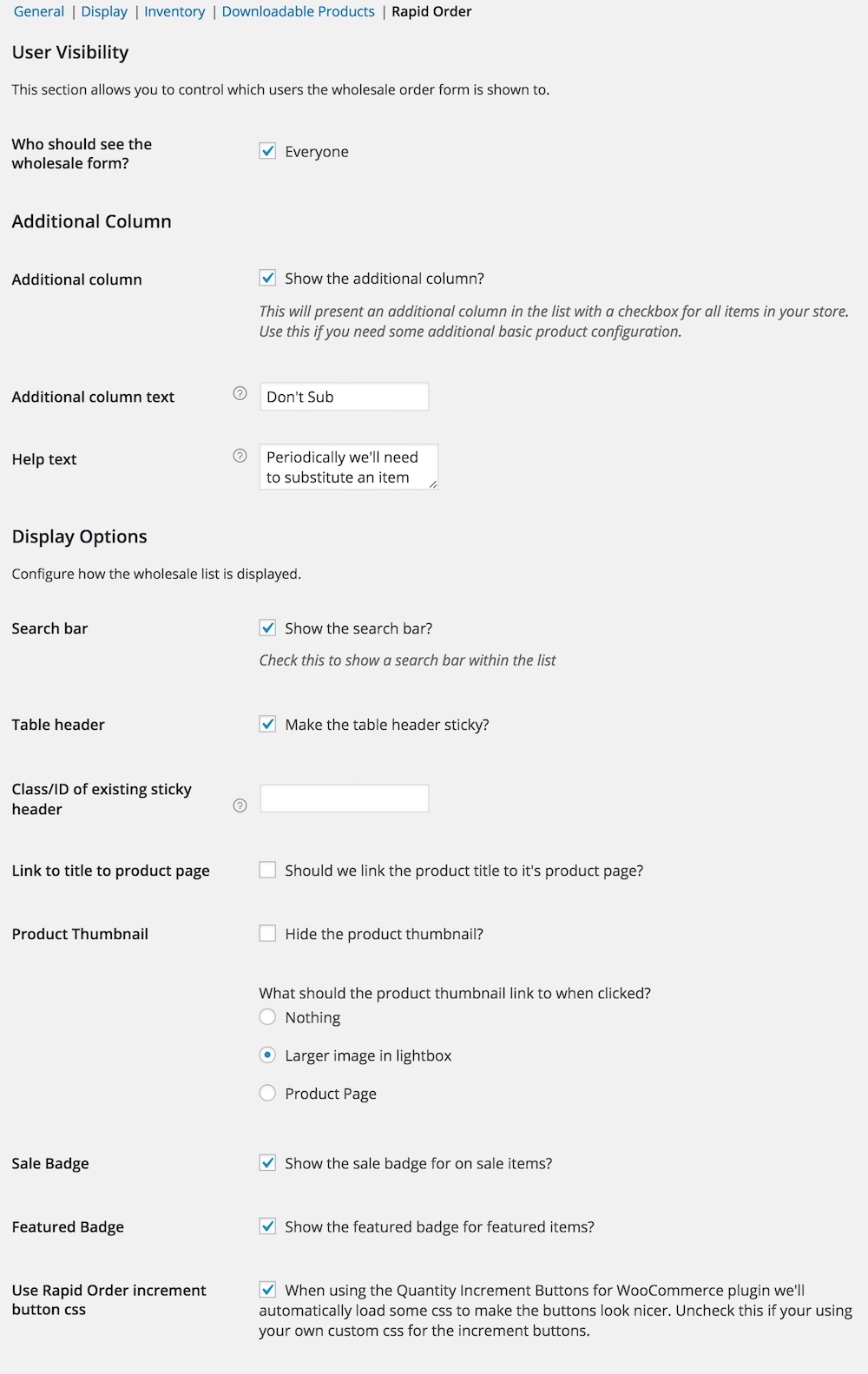How do you handle variable products?
Rapid Order intelligently breaks out a variable product into all their variations. This allows the customer to easily see each one in the list and select the one they want.
Can I limit who sees the wholesale list?
Yes. You can select Everyone, or a combination of 'guests' and various roles in Wordpress. We've also provided a 'Wholesaler' role by default that will be allowed to view the form. So you can simply add your wholesalers to this role. See the settings screenshot for more details.
I don't want Rapid Order to override my template pages, can I just use a shortcode?
Yes. Since v2.0 Rapid Order has shortcode support. Just make sure to uncheck Override archive, shop, and search result pages on the Rapid Order settings page.
Is there limitations to product configuration?
We currently do not support plugins like Products Add-Ons, or Measurement Price Calculator. These products require too much configuration on a per product basis to show them in a simple list form.
Can wholesalers search by SKU?
Out of the box WooCommerce doesn't provide support to search by SKU. Luckily there's a great free plugin that provides this exact functionality called Search by SKU for Woocommerce. Rapid Order works great with this plugin.
How do I get my quantity buttons looking like the demo?
Use the Quantity Increment Buttons plugin which can be found here.
How did you get decimal quantities to work in the demo?
Use the Quantities and Units plugin which can be found here.
Do you have a refund policy?
Absolutely! If you're not satisfied with Rapid Order contact us for a full refund within 14 days of your purchase.
Does this work with WooCommerce's sorting dropdown?
Yes but with one small exception. If, for example, you're sorting products by price, there may be some instances where a variable product might show out of order. This is due to some query limitations in WooCommerce.